What's your online strategy?
Our experts will help you in all aspects of online marketing. Just ask us!Our Services
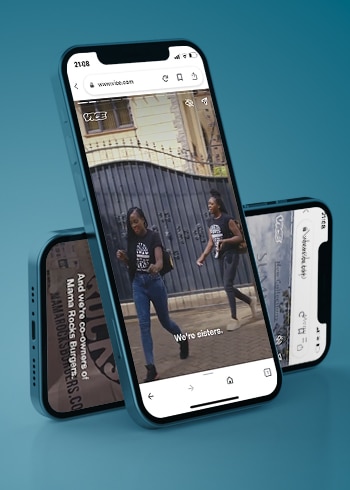
Who among us hasn’t seen them, all those entertaining and colorful short videos on Instagram, TikTok or Facebook? How much time do we spend swiping through all of these stories, liking and sharing them with our friends and followers. Packed with appealing images and a gripping narrative, this is the obvious way to convey information easily and with a wide range of coverage.
Virtually every platform has been successfully offering its own version of stories for years. Recently also Google, with Web Stories. We’ll be taking a look at what the benefits are and how you can use Google Web Stories for your branding online in this codafish blog post.
As a rule, stories on Instagram, TikTok or Facebook can only be viewed and shared in the corresponding app. And yet, many internet users are not on these platforms. There are around 29.85 million people registered on Instagram in Germany. This contrasts with at least 25.2 million people in Germany who query search engines for answers every day. The advantage is clear: if you would like to convey information to your target group in a purposeful way, you can reach them on the search engine with more precision.
Google wouldn’t be Google if they just simply copied the idea of the story format from social media unamended. But what does that mean? In contrast to stories on social media, Google Web Stories offers – in addition to an interactive and visual experience – various other benefits that can have a positive impact on SEO and, consequently, on traffic and conversion rates.
Specifically, we mean the transient nature of stories on social media. The majority of videos disappear completely from the platform. Usually already after 24 hours have passed. Web Stories from Google, on the other hand, remain in the search results. Since Web Stories have the potential to appear in any search done on Google, meaning more users can find your website, it’s worth considering leveraging Google Web Stories from an SEO perspective. Google Stories can be enriched with links or call-to-actions in order to direct the traffic to your own website which increases the conversion rate. (That’s assuming the content of the website is presented in an interesting way.)
If you want to stand out with Google Web Stories, it’s important to engage with the art of storytelling. Every brand has a story, and with just a little imagination and creativity, a compelling Google Web Story can be told. Engaging videos, photos, and text can make even the everyday things, like baking bread, captivating. Various studies have shown that the average attention span of internet users for content currently stands at a mere 2.5 seconds. This is why a crucial factor when it comes to the success of the Google Web Story is to avoid a lot of text and overly long intros. Cut to the chase!
Just like any other website, Google favors delivering results to users that are particularly helpful and presented in an interesting way. From the first second to the last, the stories need to inform the viewer in an entertaining way and encourage them to look at more stories and ultimately visit your landing page.
The texts should be as short and accurate as possible. Google recommends choosing a descriptive title with approximately 70 characters.
Animations do draw attention, but too many of them can also distract the user from the content. Before you start creating content for your Google Web Stories, check out the best practices for creating them on Google.
Since we’re on the subject of best practice tips, let’s not forget Google’s guidelines on stories. Apart from the technical requirements, which we will come to later, lets first focus on the content aspects:
Just like everywhere else in the online and offline world, the creator’s rights are paramount. Google has earmarked Web Stories for publishing original works. In other words, Web Stories containing other people’s copyrighted works are only authorized if valid permission has also been obtained from the copyright holder.
Stories will only be published if they are deemed not to be too text heavy. More specifically, this means that the story should contain fewer than 180 characters. Similarly, Google recommends keeping the videos short. It makes sense to limit the time to less than 50 seconds per page here.
Web Stories with images and videos that are heavily pixelated or stretched are neither nice to look at for the user, nor are they considered to be of quality by Google. This is why it is very important to get professional help with the design of the Web Stories, if you do not possess the necessary design skills.
Google Web Stories are primarily intended to provide the user with entertaining information about a topic. Stories are not to be used as a pure advertising platform. Stories with an overly strong advertising emphasis will be penalized by Google and, if serious violations are detected, may even result in a website being permanently excluded from Web Stories. Find out here about

There are several options for publishing compelling Web Stories to attract new visitors to your brand. The Web Stories are based on the AMP framework. AMP is short for Accelerated Mobile Page and is a version of HTML specifically designed for creating websites for mobile devices.
To most of us, this may already sound quite complicated. This has been a major catch for the creation of Web Stories on Google up to now because without programming skills, you couldn’t publish the stories. For programmers with knowledge of HTML, CSS, and JavaScript, amp.dev has instructions for creating the first story.
There is a more straightforward way to get beautiful Web Stories onto Google, too. And that’s the plug-in for WordPress from Google, which can be installed directly in WordPress. Based on the “building block system” principle, the plug-in allows website owners to create their own Google Web Stories using various templates and an editor.
The templates offered are of very high graphic quality and visually appealing. The editor allows you to customize and edit the templates.
For your story to appear in search results in conjunction with your product, the Web Story must be linked to the article:
We recommend the following explanatory video: Pete McPherson takes you step by step through the creation of your first Google Web Story with the WordPress plug-in in his tutorial: https://www.youtube.com/watch?v=ZZ0jZQFwyOc
Although publishing Stories is made much easier with the WordPress plug-in, it is still far from being as user-friendly as the stories on social media apps, for example. There is also no guarantee that the Web Stories will display the created story in the search results. Moreover, since it is still a new ad type, Google Web Stories are often not displayed as frequently as video results. So the question is, is it even worth the effort?
We would say that if you already have great content and images, then they can certainly drive traffic to your website. At the same time, you should think about your target audience. Since Web Stories are only displayed on mobile devices and displaying information as a story is a more familiar format among younger people, you may find that a story could go unnoticed by your target audience.
Nevertheless, since Google is obviously allocating resources to Google Web Stories and the circumstances and demands of internet users are constantly changing, it cannot be ruled out that Google Web Stories will be pushed more strongly in the search results in the near future by Google and acquire even more prominence.
