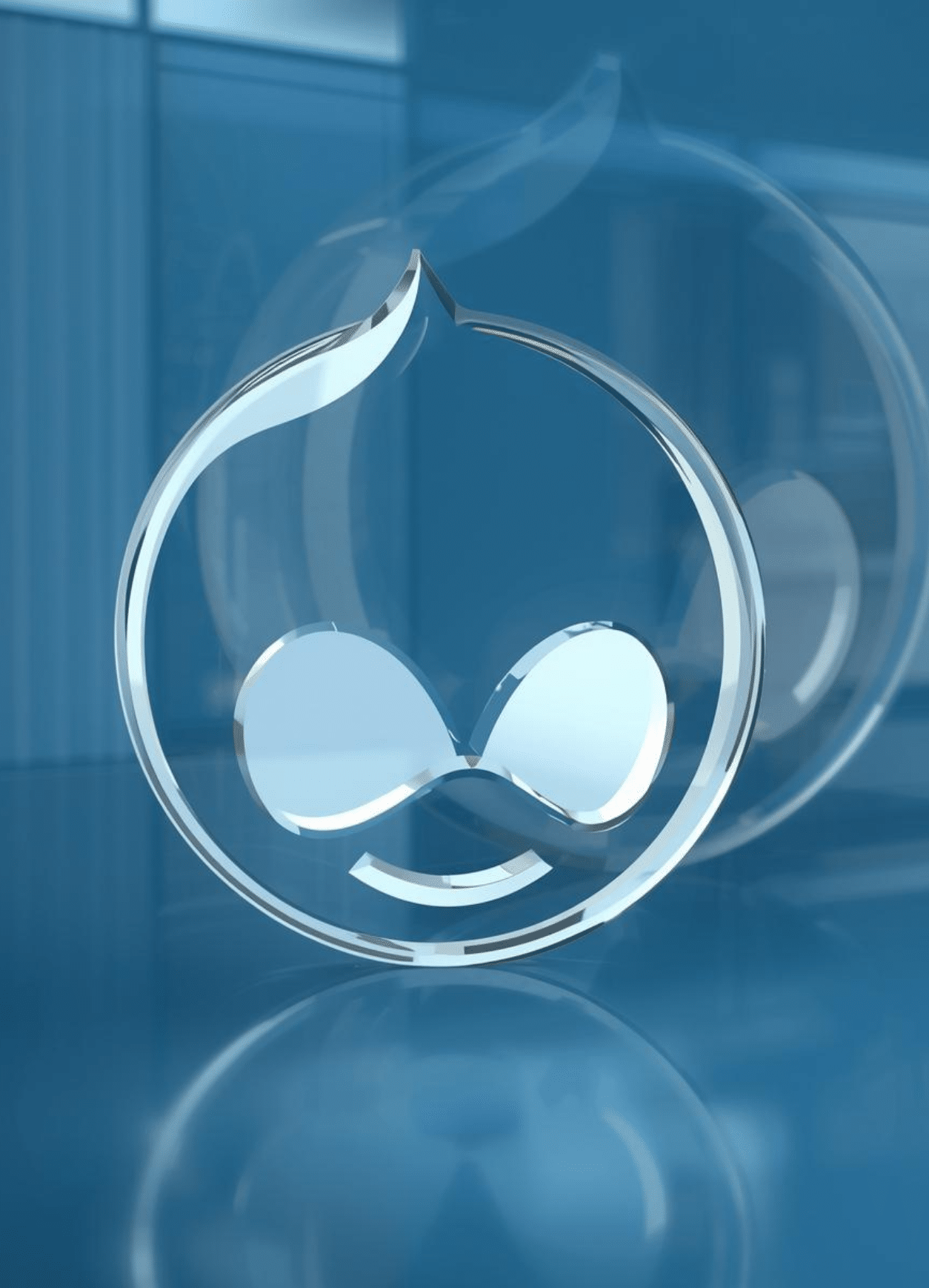Usability vs. user experience

Usability vs. user experience
In the digital world, two terms are frequently used: usability and user experience. It’s not unusual to wonder about the difference between the two, as they’re often seen as synonyms. But hold on—they’re not! In this blog article, we’ll take a deeper dive into usability and user experience, highlight their importance for business activities, and clarify the difference once and for all.
Definitions: What is usability?
Usability refers to how well a digital product is suited for its intended use. DIN EN ISO 9241-11 defines usability as “the extent to which a product can be used by specific users in a specific context of use to achieve specific goals effectively, efficiently, and satisfactorily.” The adjectives in this definition precisely outline what fitness for purpose must encompass. Effective means that the user fully achieves their goal. Efficient indicates that the goal should be reached quickly and with minimal effort. Satisfactory wraps up this process by emphasizing that the user should enjoy accomplishing their goal.
Does usability mean user-friendliness?
Usability can also be used synonymously with user-friendliness. In the digital realm, it generally refers to websites or software being easy and intuitive for people to use, with texts that are written in a clear and understandable manner. Usability is crucial for all products because it establishes an interface between people and technology, meaning that everyone benefits from good usability.
Contact
Please contact us to arrange a free appointment.More info

Photo credit David Travis, Unsplash
Are there usability standards?
There are many usability standards that must be followed, especially for products. For websites, ISO standards 9241, which outlines the ergonomic requirements for office suitability with display devices, and ISO 14915, which focuses on software ergonomics for multimedia user interfaces, are particularly relevant. Other regulations, such as the “Barrier-Free Information Technology Ordinance (BITV),” which mandates that websites be designed to be accessible, also apply. The German Ordinance on Workplaces and the Disability Equality Act also influence the standardization of usability.
What is user experience (UX)?
User experience, or UX for short, refers to the overall experience a user has and encompasses all the impressions they gather while using a software, service, or facility. In fact, the roots of user experience can be traced back to ancient Rome, where it was believed that usefulness, strength, and beauty are the three main criteria for a positive user experience, determining whether the user enjoys using the product.
Is there an ISO standardization of user experience?
Like usability, user experience is also governed by ISO standardization. DIN EN ISO 9241 outlines the ergonomics of human-system interaction. More specifically, DIN EN ISO 9241-210 pertains to user experience and categorizes the activities of human-centered design into tasks associated with the individual product development process. These activities outline the planning of the human-centered design process, along with the analysis, understanding, and specification of the context of use. This also involves specifying usage requirements and the development of design solutions to meet those requirements. These activities also encompass evaluating the system and assessing whether the design solution meets the usage requirements. What may seem very theoretical at first glance serves a purpose: Companies view the standard for user experience as a valuable resource.
What are the four elements of good user experience?
To ensure a successful user experience, there are four essential factors that need to be measured to achieve the desired UX outcomes. Here are these four important metrics!
Utility value
The user experience can only be considered positive if a product is meaningful and useful. A product may be visually appealing and easy to use, but if it doesn’t fulfill the intended purpose or lacks relevant functions, it becomes useless to the user. The utility value is best illustrated with the example of Google Maps. The app is designed to offer users on the go helpful information and navigation guidance. Additionally, you receive updates from Google about traffic disruptions and alternative routes in case of an obstruction. Therefore, the utility value is fully achieved.
The utility value can be assessed through feedback forms and surveys to gauge the perceived utility in terms of content and features.
Usability
Usability can be equated with the user-friendliness of a product or application. It refers to how easy it is to understand and use the features and functionalities of a product. The higher the usability, the less effort and frustration the user experiences when interacting with the product.
The core elements of usability are outlined as follows:
Learnability
Learnability measures how long it takes new users to understand how the product works. The higher the usability, the quicker a system allows users to learn it effectively.
Efficiency
Efficiency refers to how easy and fast it is to complete a task using the product or system. When usability is efficient, it allows users to accomplish tasks quickly and without unnecessary steps.
Error prevention and recovery
A product with high usability can help users avoid errors and, if they do occur, allow for quick corrections.
Satisfaction
The usability satisfaction factor assesses how enjoyable it is to use the product or system, ensuring that users feel satisfied and successful after their interaction.
Memorability
A key aspect of usability is memorability. This means that even if users haven’t interacted with the product for a while, they can quickly recall how to use it upon their return. The higher the usability, the more productively even occasional users can work with the product.
To assess user-friendliness, usability tests can be conducted with real users, and the results can be used to derive a comprehensive analysis.
Accessibility
Accessibility means that a system is designed to be usable by a broad range of target groups, including individuals with visual, hearing, and cognitive impairments. This ensures that the product is inclusive and accessible to all.
In addition to perceptibility, which ensures that information and interfaces are designed to be easily perceived by everyone, the conditions for usability should also be considered. It is essential to design a system that can be used by all individuals without exception. This means that all information within the system and the overall interaction should be easy to understand and presented in clear, simple language.
Another important aspect to consider is the compatibility of the application interface with various technologies and assistive devices, such as screen readers, so that users with specific needs can use a website without restrictions.
Other examples of accessibility include text alternatives for images, subtitles for videos, and adjustable font size settings.
To evaluate your website’s accessibility, you can use helpful tools like Google Lighthouse to assess all your digital products.
Attractiveness (desirability)
Everything related to design: Attractiveness includes the visual design as well as the feelings and emotions that the design evokes in users. The greater the attractiveness, the more interest the product generates, which can lead to a positive emotional connection, as users enjoy using it.
Attractiveness is primarily evaluated based on visual design: appealing colors, clear fonts, and high-quality images give the product an “aesthetic” appeal. These elements trigger emotional responses such as trust, pleasure, and curiosity, making the user perceive the product as enjoyable.
A distinctive appearance also enhances recognition, leaving a lasting impression and contributing to a strong brand identity. Take the Apple iPhone, for example. The product’s attractiveness, combined with its interactive and functional design, has been pleasing fans for years, as it consistently surpasses their expectations.
You can assess the attractiveness of your product or system through A/B testing and visual design evaluations, where users provide feedback on key aspects such as aesthetic appeal.
Ease of use vs. user experience: What is the difference?
As previously mentioned, distinguishing between the two terms can be difficult. This is because they are fundamentally connected in a broad sense; the differences stem from the chronological context of each term.
While usability emphasizes the efficiency, simplicity, and ease of use of a product, user experience encompasses the overall user journey. This starts with the pre-use experience, where users form perceptions about the product before using it. During use, the experience is shaped by the effective and efficient completion of tasks without interruptions. After use, the experience is influenced by how users reflect on their interaction and their emotional connection with the product.
Usability comes into play during the usage phase and influences the outcome of the overall experience.
Is usability part of the user experience?
Consequently, usability is a subset of user experience. While the latter describes the overall experience and encompasses all aspects of interaction—from practical benefits to appealing design and emotional responses—usability focuses on operability and effectiveness.

Photo credit Karl Solano, Unsplash
FAQ
What is the difference between UAT and user-friendliness?
The difference between the two terms lies in their purpose, application, and evaluation. UAT stands for User Acceptance Testing, which is a process where users evaluate a product, application, or system to determine if it meets the requirements before it goes into production. Ease of use measures the efficiency, effectiveness, and satisfaction with which a user can interact with a product to achieve their goals. While UAT focuses on verifying compliance with requirements, user-friendliness assesses how easy and enjoyable the product is to use.
What is the difference between user needs and user-friendliness?
User needs refer to the expectations, requirements, and desires of users regarding a product or service. These needs drive the motivation to use a product and encompass functional, emotional, and social aspects. Ease of use pertains to the efficiency, effectiveness, and satisfaction with which an application can be utilized to achieve the desired goal. The fundamental difference between the two terms is that user needs focus on the expectations users have of a product, while usability assesses how well the product meets those expectations.
What is the difference between UI and UX?
There is a clear distinction between UI and UX, but the two terms are interconnected. UX stands for user experience and encompasses the overall experience a user has while interacting with a product. UI, which stands for user interface, refers to the visual design and interaction elements of a product. While UI emphasizes creating an aesthetically pleasing interface, UX concentrates on enhancing efficiency and the emotional experience of the user.
As you now understand, usability and user experience are not in competition but work together to shape the user’s experience with your product, website, or software. Therefore, it is crucial to continually consider both aspects to ensure an exceptional user experience. Would you like to enhance the usability of your website to elevate your user experience? We would be happy to assist you! We will discuss your needs in a complimentary consultation before analyzing your website, identifying areas for improvement, and implementing all adjustments as part of a project plan.
Dive into our World
Here is where we inform you about exciting digital trends and explain how you can use them in your business. In addition, we offer you a closer look at our work as a digital agency. Thank you for your interest. Thank you for your interest.
Why Investing in a CRM Is One of the Smartest Decisions Your Business Can Make
14. January 2026
Evan Miranda See Full Bio
Read More
Drupal Themes – everything you need to know about them!
14. November 2025
Discover Drupal — the powerful open-source CMS trusted by the White House. Learn how its flexible themes help you design and customize your website with ...
Read More
Installing WordPress — here’s how!
28. October 2025
Learn how to install WordPress in just a few minutes — from setup to going live. A quick, beginner-friendly guide to getting your website online ...
Read More
We call you!
Are you planning a new digital project and you have questions about our services? Complete this form or call us at +00800 CODAFISH