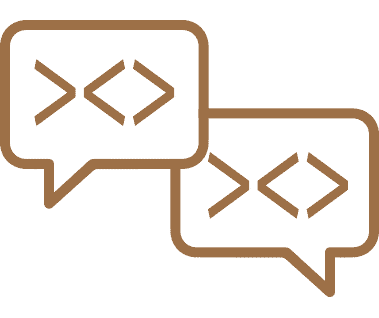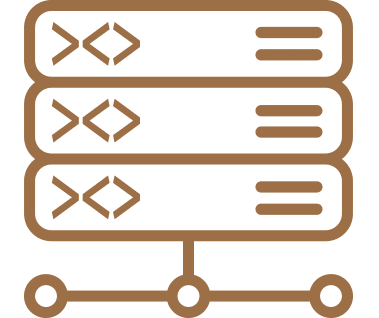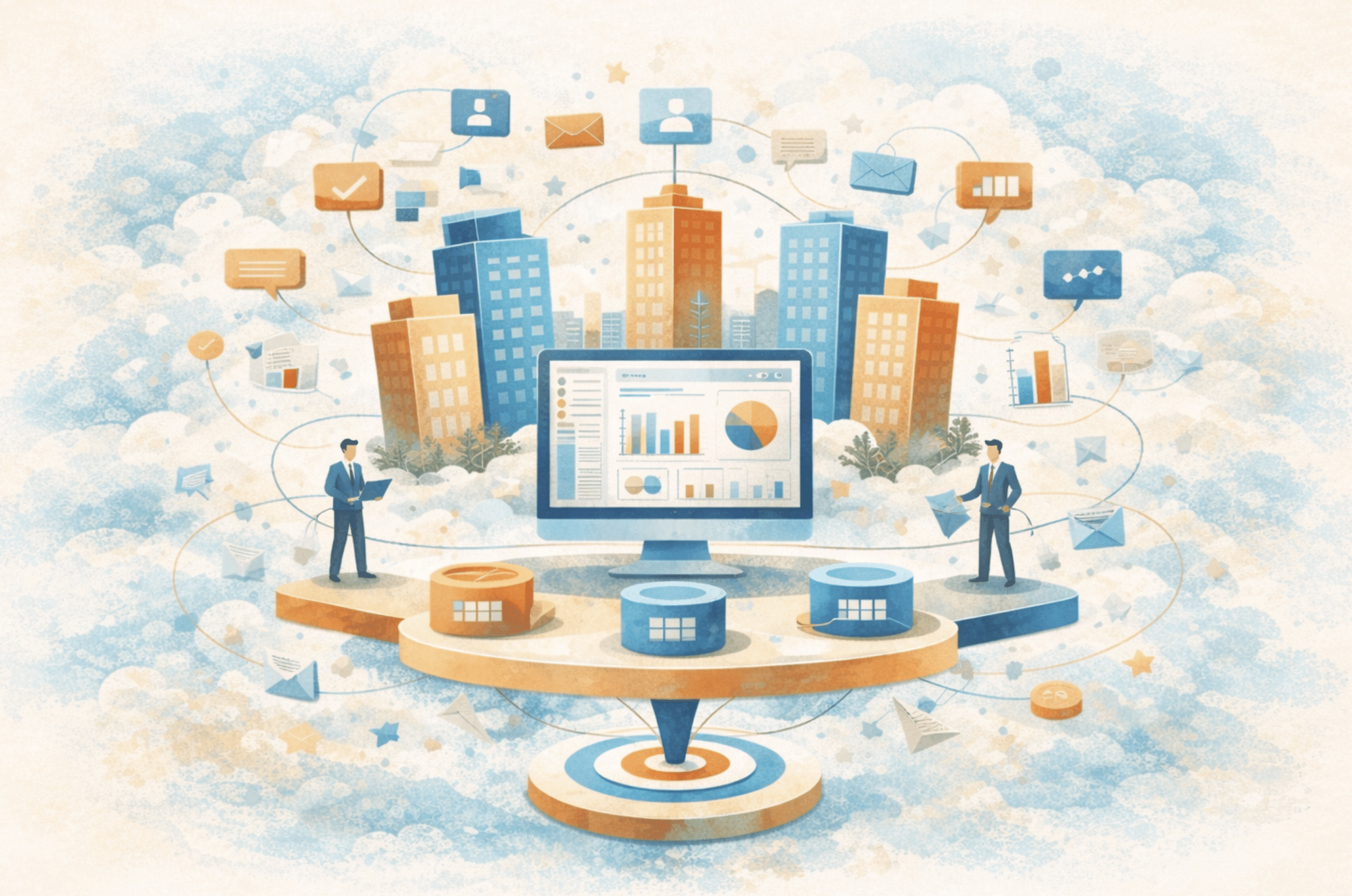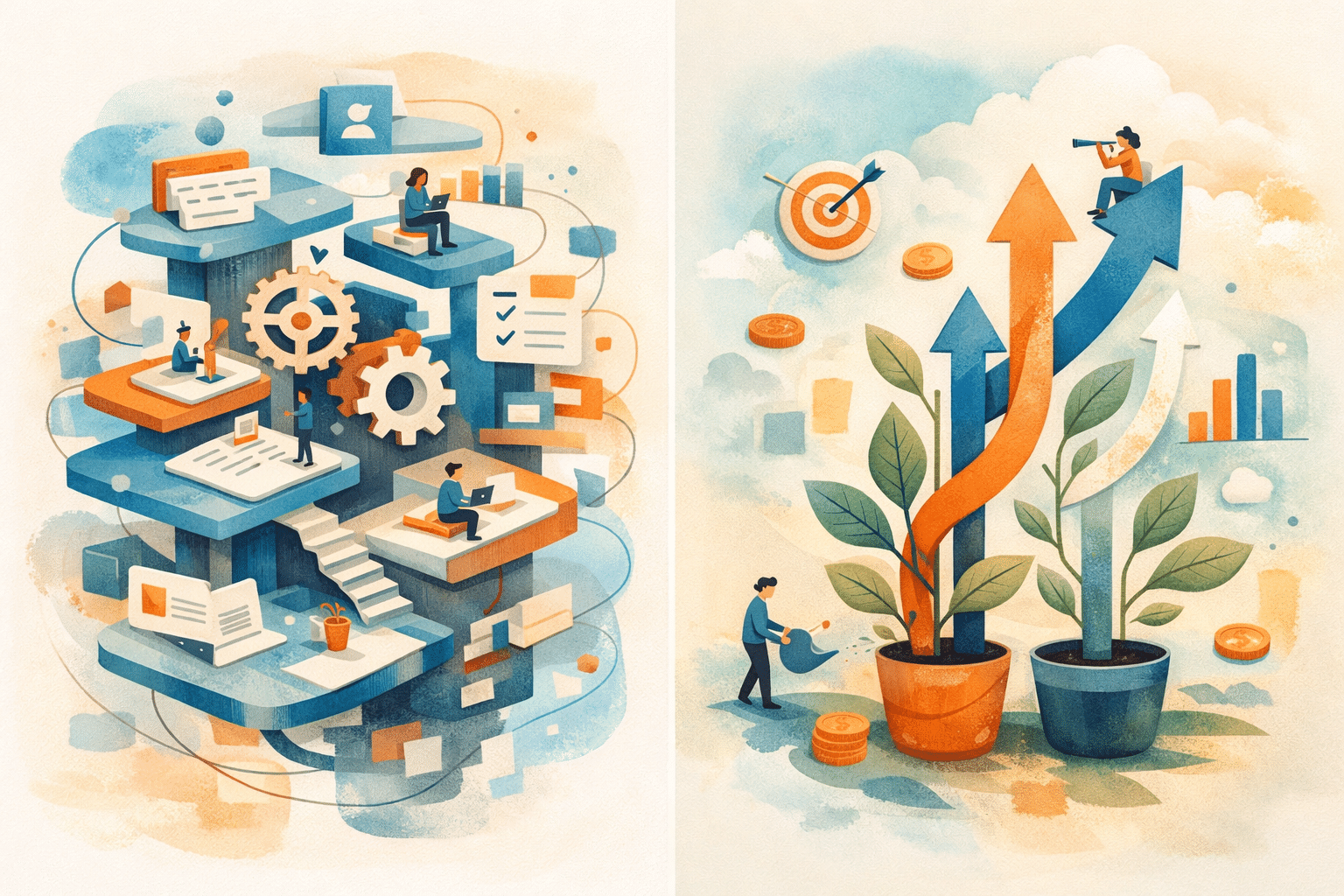Web design tips

Web design tips
Anyone here looking for web design tips and already completed a lengthy web search? Then breathe a sigh of relief – you’ve come to the right place with this blog article! We know all too well that when you search for website design templates online, you’ll find thousands of options. In this blog post, you’ll learn what to focus on when creating your web design, the essential functionalities your website should have, and what it takes to make it appealing to users. We will answer all your questions and give you valuable tips along the way.
How do you design a good website?
For years, data protection has been a top priority for IT giant Google. To continuously guarantee the protection of This is a question that everyone who is about to build their own website asks themselves. Remember, having your own website is crucial for attracting attention to your company, products, and services. Your website serves as a digital business card on the internet. To make sure everything runs smoothly, from the structure to the user experience, we’ve put together a handy guide to help you lay the foundation for your website!
Contact
Please contact us to arrange a free appointment.
More info

Photo credit Stephen Phillips – Hostreviews.co.uk, Unsplash
1. Define the type of website
We will accompany you right from the start of your web design journey. Before considering aesthetics or content, it’s important to choose the right type of website. Think about the purpose you want the website to fulfill and what goals you want to pursue with it. After all, not all websites are the same. There are different types you can design – a blog, an online store, an app, or a standard corporate website. It’s essential to define the type of website in the very first step, as your choice will influence the structure of your layout and, ultimately, the content.
2. Finding the right name
You now know which website construct you want to build. On to the next important point. And that’s giving your website a name! In other words, a domain name, i.e. the name that visitors enter in the search bar to reach your website. The domain name consists of the name and a top-level domain (TLD), such as .de or .com. When it comes to the name, your possibilities and creativity are virtually unlimited. Based on our experience, here are a few key points to consider when choosing a name.
Most importantly, your name should be memorable so that visitors can easily recall it. You should also pay attention to the spelling and not complicate the name unnecessarily. If your name is unclear, visitors might have trouble finding your website due to spelling mistakes.
You should also avoid being too wild or overly creative when choosing a name. Ensure that the domain name is logical and closely related to your company. Once you have chosen a unique, logical, and timeless name, it’s also important to avoid using less common TLDs like .eu or .info. These top-level domains are often used by spam websites and therefore automatically do not inspire confidence in your site.
3. Search for suitable hosting
Type? Check. Name? Check. Next, you’ll need the right hosting to get your website online. A hosting provider supplies the hardware where your website can be stored and accessed over the internet. There are many providers on the market, each differing in their service packages and costs. You will usually have the option of choosing between three hosting options.
With shared hosting, your website is hosted on a server on which other websites are also stored. Although this will save you costs, it is possible that the storage options and bandwidth may be limited for you due to the number of websites on the server.
Dedicated hosting provides you with a dedicated server. This makes you more flexible and gives you access to larger storage capacities. However, you will have to pay a higher monthly fee for this freedom.
A VPS or cloud server is a good middle-ground option for hosting. The resources of a physical server are made available to you virtually.
4. Choose your method for website creation
The foundations are in place, now it’s time to get down to business. Be aware though. You’re going to be spoiled for choice when it comes to the types of website creation you can choose from. Three key factors determine your design choice: your own expertise, your expectations for the website, and the cost factor. We’re happy to guide you through the options for creating your website:
Variant A: Website construction kits
The most popular choice for beginners in terms of user-friendliness is a modular solution. These are now offered by many providers such as strato and MODX. With these construction kits, you can create your website yourself using existing templates. The advantages can be quite compelling: no installation is required, providers handle updates automatically, and you achieve a professional appearance. However, it’s important to note that with these construction kits, your options are relatively limited, and your website may not be as customized as you would like. Another reason to reconsider this option is that, aside from providing kits and templates, you won’t receive any professional support. If you want to switch to a provider because of this, this move can be difficult or even impossible.
Variant B: Program it yourself
Naturally one of the best solutions – provided you have the necessary qualities and expertise. One thing is clear: programming a website goes beyond basic knowledge and is typically best handled by a professional. If you fall into this category, designing your website yourself is the most cost-effective and flexible solution. With your skills, you can create your website according to your individual needs and wishes. You have full control and keep the costs relatively low thanks to your own initiative. That is one side of the coin. The other automatically means a much higher time investment and a high susceptibility to errors. Additionally, as the developer, you are responsible for everything and won’t have technical support to rely on or seek advice from.
Variant C: CMS
Using a content management system (CMS), such as wordpress, remains one of the most popular methods for creating websites today. Depending on the provider, you can set up your CMS for free and customize it to meet your needs. If you frequently update content and require multiple subpages, a CMS is the ideal choice for you. The clear advantages of a CMS include its simple structure, rapid creation, low costs, and easy SEO optimization. The downside is that you depend on your CMS provider and have limited ability to customize the provided template. The term “free” only applies to a certain extent when using a CMS: although the CMS itself may not have any initial costs, you should factor in additional expenses for maintenance, updates, and installing extra plugins.
Variant D: Website design service
One way to keep your stress level low during website creation is to hire a professional agency. (At this point, we’d like to give a friendly and heartfelt “Hi!”) If you have no experience with websites or programming, it’s wise to seek professional support. You share your wishes and requirements with the website design service, and they deliver a finished product based on your input. This means that the website is optimally tailored to the requirements of your company and important factors such as functionality, security, search engine optimization and responsive design are absolutely guaranteed. What sounds too good to be true, however, is also associated with significantly higher costs and sometimes with dependence on the respective agency.
5. Establishment of a security agency
Once your website is up and running, you still need to focus on the security aspects. This step should definitely be carried out before your website goes online in order to ensure that it is comprehensively protected. To do this, your website must be equipped with an SSL certificate. This protocol uses encryption to protect data transmission against unauthorized access. You should also protect your website with firewalls, strong passwords, regular updates, and backups to prevent hackers from compromising your site, technology, and content.
6. Use of artificial intelligence
When it comes to your content, incorporating AI in website design is becoming increasingly compelling. With the help of AI, texts, images and videos can be created in no time at all.
7. Optimization of content for search engines
Speaking of content – it’s not only king for the user experience, but also for search engines. Ultimately, it’s not just the look and feel that determines your ranking on Google, Bing, and other search engines – your content is the key factor. To maintain a strong position in search engine results, it’s important to ensure that your SEO descriptions and text include relevant keywords.
What makes a good web designer?
“Online, baby” – that’s the mantra when it comes to where business is conducted in the digital age. Given the size and strength of the competition, it is crucial for every company, association, and authority to have an online presence that immediately captures visitors’ attention. If you choose option D for your website concept, the web designer will primarily be responsible for implementing your ideas. But what capabilities should they have? We have summarized a small manual for you in this article.
A good web designer should possess not only creativity but also a strong understanding of strategy. A professional in this field can successfully blend aesthetics, functionality, and creativity for your website. How? By developing innovative design concepts with a strategic approach. In other words, it means designing your website to be tailored to various target audiences and industries.
Above all, they focus on your users and enhance your web design for usability, ensuring that the entire interface and navigation are clear and easy to understand for everyone. Not only on desktop but on every mobile device as well. A skilled web designer will use responsive design to make sure your website looks great on all devices.
Their technical expertise is evident not only in web design but also in their continuous efforts to stay updated with the latest market trends. A good web designer also has an understanding of SEO optimization, so they know how to optimize your website so that it can be found in search engines. They use keywords, optimize meta tags and implements code structures cleanly – just like professionals do!
What makes an attractive website?
Whether your website design looks good is always subjective: While you focus on CI colors and overall corporate design, visitors might be drawn to a specific color, the call to action, or just certain individual elements. Both companies and visitors can engage in discussions about the standards and aesthetics of a website.
However, there are certain features a website must have to truly be considered “attractive.” And this judgment is made by visitors and customers. So check off the items on the following feature checklist as soon as possible!
What features does every website need?
We have put together a small guide to the features that every website needs in order to gain the trust of visitors and customers and stand out from the competition.
Cookie settings
What strengthens trust the most? Right, a safe feeling. Your customers and users are no different: Safety is an aspect that is very important. However, cookie settings are not just a feature of attractiveness; they are, above all, mandatory. As of January 1, 2021, advertising tracking and data storage on websites are only allowed with the user’s consent. This means that the cookie notice not only informs users about which data is being stored but also provides them with the option to modify their choices or reject all options. You can use a variety of tools that Google has approved. One example would be the use of Cookie First.
Legal information
Speaking of trust: You can build it by adhering to specific legal principles when designing your website. An imprint, privacy policy, terms and conditions if applicable, and, most importantly, your contact information are essential elements that people expect on your website.
Multilingualism
Remember: You want to make a significant impact with your company and its website! You can only achieve this if your website is multilingual, allowing you to reach people from all over the world.
FAQ page
A tip from the communication side: Gather the most frequently asked questions from customers and create an FAQ page! This approach will save both you and your customers a lot of work and help address any potential confusion in advance.
SEO optimization
As we’ve discussed, a good web designer understands that SEO optimization is one of the key principles for your website’s success. It’s important to ensure that each page has a title and meta description, that a sitemap is automatically generated, and that URLs are relatively short.
Reviews and testimonials
Have you already received positive feedback on your products and services? Then let’s get it up on your website! Nothing convinces leads and customers of your company more than testimonials and reviews from your satisfied customers.

Photo credit Stephen Phillips – Hostreviews.co.uk, Unsplash
10 tips for good web design
We acknowledge that it was a lot of theory – though crucial theory – that we aimed to share with you (in line with our principles!). But now it’s finally time to get down to business. As promised, we’ve collaborated to compile the top 10 web design tips for you. We advise you to follow these tips, but never become complacent, as the field of web design evolves rapidly. So, let’s go!
Optimize navigation
When considering your website, you’ve likely reviewed numerous articles and conducted a thorough brainstorming session – whether on paper or in your mind. That’s great, but it’s crucial to organize this brainstorming session before you start building the website! You should decide which topics should have their own separate pages and which ones would be better suited for subpages. The outcome will depend on which pages you want to include in the main menu and which ones you don’t. It’s crucial to find a balance, as your navigation must be designed so that everyone can easily understand it and find their way around.
Use sufficient white space
What kind of white space? Why should I use it? Questions upon questions, but here is the answer: White space, also known as negative space, is a term used in the visual arts. It refers to the areas in an image that don’t attract attention. By using white space, you push your users to focus only on the essential elements on your website. It’s essential to surround the most important elements with white space and to avoid using colorful or cluttered background images that leave no room for white space.
Do not neglect mobile optimization
Whether on a smartphone or tablet, in the age of digitalization and mobility, it is crucial not to overlook responsive design for mobile devices in web design. Nowadays, life no longer takes place in front of a desktop PC. The majority of all users surf the net on their mobile devices. This is a development that Google is also emphasizing, having prioritized the mobile-friendliness of a website in its evaluations for the past three years. In short: you can’t go places unless you’re mobile! Images, designs, and content must be tested across all devices and browsers to ensure user-friendliness.
Suitable font and font size
When it comes to tips for your text design, we advise you to avoid a muddle when using fonts and font sizes! In some cases, you might say “it’s all in the mix,” but this doesn’t apply to websites. What makes good web design is clarity and good readability. You should use a maximum of two different fonts. These should of course correspond to your corporate design. If this is not yet defined, make sure you choose two fonts that go together perfectly. The golden rule applies here: One font is the standard for your headings, the other for your text. This not only provides structure, but also guarantees excellent readability. (Provided you use the correct font size!) Also with regard to responsive design, as well as desktop, your font size should be at least 16 pixels. The visual hierarchy of your headings, i.e. h1 to h6, should be defined in different font sizes so that every user immediately understands that this structure is based on relevance.
Fast loading times
Even though we’re offering web design tips here, you should never overlook one crucial technical component: fast loading times. You know the drill: If a website takes more than 10 seconds to load, the user will be gone faster than you can say “URL”! To avoid this issue, consider certain factors when designing your website: use modern image formats and keep image sizes small. Ensure that your server response times are optimal and, most importantly, monitor your website’s performance so you can address any issues promptly.
Colors that correspond to the CD
Colors evoke emotions on a subconscious level. That’s why we use certain styles and colors for websites to evoke them, rather than leaving them in black and white. Certain designs with lots of colors can be visually appealing, but before you mix a potpourri of your favorite colors on your website, we’d like to offer a word of caution: Despite all the creative possibilities, it is imperative that you stick to the colors of your corporate design! After all, you chose those colors to establish brand recognition – this goal should not be sacrificed in web design.
Clearly mark links as such
Users dislike nothing more than being unexpectedly redirected to another site while scrolling. Therefore, it should be a fundamental aspect of your web design to clearly mark links in texts. Make them clear, but don’t omit them, as internal and external links (backlinks) are crucial for your site’s SEO ranking. To bring everything together – good web design, various elements, visual hierarchy, and links – make sure to highlight these links using color, style (bold, regular, or italic), or hover effects.
High quality photos
Some trends are timeless, such as using high-quality images on your site. Not incorporating high-quality images into your design is a significant mistake – images are key to engaging users emotionally. The only rule is that they should align with your products and services! Professionally produced photos or striking stock images from platforms like Unsplash, iStock, or Pixabay can give your website that special touch.
Target group always in view
Tip #1 for web design: Whatever you do, keep your target audience in mind. It is important that you know elements such as age, gender and geography of your target audience. Research is the keyword here! You should base your web design on these needs: Color, layout and appealing content should meet the requirements of your target group.
Conclusion
So, how do you feel now after reading this article? Fit enough and equipped with extensive web design tips to design your own website? Then go for it! If you consider the most important aspects, nothing can go wrong. If you do need help, we will be happy to assist you! Our team of web developers will provide you with comprehensive advice and build your website according to your needs and wishes. Book your free consultation online at any time.
FAQ
How long does it take to learn web design?
The time it takes to learn web design depends on your prior knowledge, learning methods, and specific skills. Learning the basics, including HTML, CSS, and responsive design, typically takes 1-3 months. Advanced skills, such as JavaScript, design principles, and tools, can take 6 to 12 months to master. A professional level including project work and specialization can be learned in 1-2 years.
How much does a website cost per month?
The costs of a website are made up of hosting, domain, content management system, SSL certificate and maintenance. A small website can therefore cost up to €30 per month and medium-sized company websites up to €100 per month.

Photo credit Choong Deng Xiang, Unsplash
Level up your web design game with Codafish
Haven’t optimized your web design yet or looking to make improvements and learn more? We’re here to help! We’ll craft a user-friendly, modern website for you, aligned with the latest design trends and best practices. Book your free consultation today and let’s get started. We’re happy to answer any questions you have along the way!
Dive into our World
Here is where we inform you about exciting digital trends and explain how you can use them in your business. In addition, we offer you a closer look at our work as a digital agency. Thank you for your interest. Thank you for your interest.
Why Investing in a CRM Is One of the Smartest Decisions Your Business Can Make
14. January 2026
Evan Miranda See Full Bio
Read More
We call you!
Are you planning a new digital project and you have questions about our services? Complete this form or call us at +00800 CODAFISH