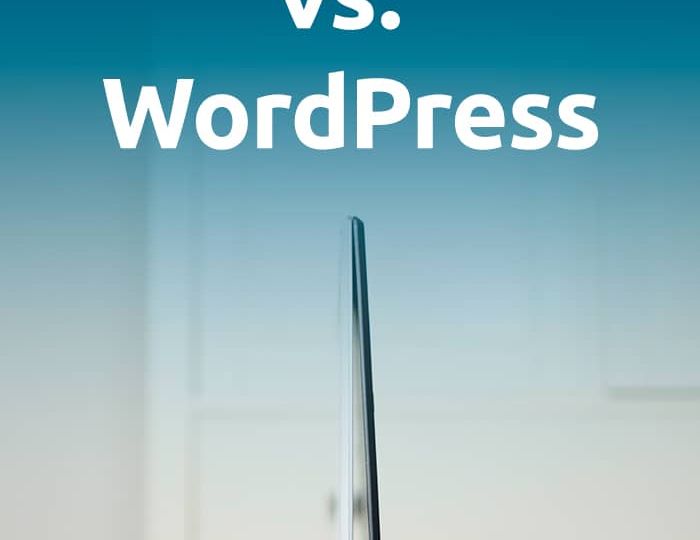Learn how to install WordPress in just a few minutes — from setup to going live. A quick, beginner-friendly guide to getting your website online fast.
Wordpress
Discover which CMS is best for your website: WordPress or Webflow. We compare the advantages and disadvantages and help you make the right decision.
Create and send newsletters in WordPress – with internal plugins or external tools. GDPR-compliant, flexible and suitable for any website.
For this blog post, we thought: Let’s roll out the red carpet for two of the biggest CMS giants ruling the internet – Typo3 and WordPress!
In this blog post, we will explain everything you need to know about using Google Fonts, including the background and how to integrate them locally, ensuring GDPR compliance.
Are you planning on building your own homepage and positioning your content on the web? Then you will quickly come across one of the most popular content management systems. Of course, we’re talking about WordPress! In this tutorial, we will show you step by step how you can easily build your own WordPress website, what you should pay attention to and give you some useful tips for your digital project! So, let’s get going and start your personal journey from beginner to web developer together!
Greetings to you, the current reader of our blog article! Are you also on the brink of starting your own blog and adding your unique perspective to the World Wide Web? Great to hear it! And we can tell you without reservation: if you haven’t created a blog yet, then you’ve come to the right place. Because in the upcoming lengthy article (it’s quite a read, but fret not, it’ll be rewarding!), we’ll guide you through building your blog with WordPress using our comprehensive step-by-step guide! So, if you prefer the traditional Notes version, grab a piece of paper and pen or your preferred digital note-taking app, along with a warm beverage of your choice, and let’s embark on our journey through the WordPress world.
WordPress is the world’s most widely-used content management system (CMS) that is characterized by, above all, its uncomplicated usability and maintenance, as well as by the countless number of available plugins and designs.